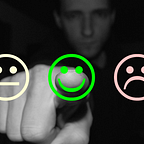Grammarly Review (2021)! Is Grammarly Worth It in 2021?
Grammarly is a browser plugin or app that analyses your grammar, spelling, plagiarism, and other aspects of your writing in real-time on a variety of platforms, including Microsoft Word, WordPress, Facebook, and others.
This grammar software is referred to as your “Free Grammar Assistant.”
If you’ve ever proofread a blog article, you’ve undoubtedly seen errant commas and misspelt words that you somehow missed during the process.
One of the easiest ways to get a reader to quit reading your material and go on to something (and someplace) else is to create grammatical errors in your blog articles.
You can proofread for an hour or hire someone to do it for you, but the truth is that you’re just human and will make even the most insignificant errors.
In this Grammarly review ,we would be telling you more about its features, pricing, pros, cons and conclude in a way to check whether it’s worth it or not.
My Experience with Grammarly and How It Can Help You
Grammarly is a text editor tool which is used to check the spelling and whatever you write on the internet it checks the grammar, spelling and edit in the form of readable content.
When you type in any text editor field in WordPress, Facebook, Twitter, or email, the tool activates and highlights any errors in real-time.
What is the Purpose of Grammarly?
Punctuation and grammar
It identifies simple to complex grammatical and punctuation errors. It also offers real-time ideas and instructions for correcting these errors, such as misplaced commas.
Check your spelling
It’s also a powerful spell-checker that ensures your work is error-free.
Plagiarism
Grammarly identifies plagiarism by comparing your work to billions of other online pages. Anyone producing essays, freelance writers, editors, and content publishers would benefit from this.
Style of writing
Grammarly provides you real time feedback on the basis of readability score, the length of the sentence, and the other variables.This is particularly useful when it comes to tailoring your genre-specific writing style for a certain audience.
Readability
Grammarly looks for clumsy phrases, paragraphs, and sections to scan. Then, using AI technology, it will suggest rewrites for the reader that are more succinct and clear. I haven’t found a feature like it in any other writing programme.
What does Grammarly set you back?
Is Grammarly a free service?
Yes, Grammarly may be used for free.
Grammarly review :- It is absolutely free to use, which is one of my favourite features. Grammarly’s free edition has no limitations, so you can use it for as long as you like, with no time limit or trial period.
And, as I’ll show you later, Grammarly free version is rather good.
However, if you want to use all of Grammarly’s features, you’ll need to upgrade to Grammarly Premium.
Grammarly Premium can be purchased for the following price:
- $12.00 per month if paid annually ($144.00 total)
- $20.00 per month if paid quarterly
- The fee is $30.00 if you pay on a monthly basis.
(When purchased annually, a Grammarly Business subscription costs $12.50 per user per month.)
This adds an admin panel, team statistics, and more to Grammarly Premium.
You’re probably wondering if the free edition of Grammarly is enough now that you know how much it costs. Should you instead pay for Grammarly Premium?
Is Grammarly Premium a good investment?
Grammarly Premium is, in my opinion, well worth the money.
A free version is a useful tool that is preferable to not having another set of eyes checked at your work. It will catch far more spelling and grammar mistakes than a basic free checker.
Try installing Grammarly and putting it to the test if you’re a budget writer.
However, paying for something is preferable to doing it for free, as it is with most things in life.
Grammarly Premium will discover more problems in the spelling and grammar of your paper. You’ll also get criticism and context on your faults, as well as tips on how to improve your writing style.
Because I value the additional features, I pay for the premium version.
When producing a blog about editing, proofreading, and writing, it’s critical that I avoid typos and minor errors.
What can be done to make it better?
Grammarly is something I can firmly suggest, but that does not mean it is without issues. Here are a few things that I believe should be improved:
Premium pricing is unreasonably expensive for infrequent contributors. If you’re a casual writer who only uses Grammarly once in a while but still wants all of the premium features, $30.00 a month might be a bit much. With that said, the free edition of Grammarly still performs a wonderful job, but depending on the type of writing, you may miss out on refining the structure of the text and tone, among other things.
A free premium trial to see everything it has to offer. That leads me to my second point: a free trial for premium customers may be a wonderful way to introduce the additional capabilities and let people observe how they affect their work. Grammarly does not currently provide this service. I can see how inexperienced writers could be hesitant to invest monthly or annually without first trying out the features.
It is only available in the English language. If you write in a foreign language, Grammarly isn’t the tool for you. This would be fantastic to see implemented in the future, especially in light of some of the rivals.
Accuracy. Grammarly is good at finding errors and typos in writing, but it lacks the precision of the human eye (and maybe a grammar checker never will). As a result, I double-check Grammarly’s ideas on a regular basis (more about that below).
Final Words:-
Grammarly (review) ,in my opinion, may be a useful tool for practically every writer :-
The free version will help anyone who writes shorter pieces of work, such as bloggers, students, or anyone who sends emails on a regular basis.
For individuals who generate more professional, longer-form content, the Premium version is very useful. I wouldn’t put all of your eggs in the Grammarly basket if your document is intended for publication (such as a dissertation or book) or will be viewed by key stakeholders (such as a word document).
I also recommend upgrading to the premium edition for anyone who speaks English as a second language.
Because of the intricacies of English, it’s easy to make mistakes, and Grammarly detects many (but not all) of them. It is a fantastic tool for improving your written English because it not only highlights faults but also recommends solutions and provides explanations.