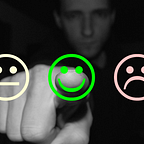AeroAdmin Review: The Best Remote Desktop Software
Managing your desktop’s server is quite harsh for you. And for this same reason, you might be frustrated sometimes. Am I right? Therefore, many people like you buy so many applications for their company that handle their networks in a perfect way, but all those applications or software are very costly.
Due to this, their companies have to suffer from huge losses. Also, they aren’t competent to achieve their set organizational goals effectively and efficiently.
But from now anybody will be able to achieve their organizational goals smoothly by handling or managing their servers, networks, and so on because this article will help you.
So, let’s stop killing more time, and here we start the AeroAdmin Review.
What Is Exactly AeroAdmin?
It is a free remote desktop software that doesn’t need to be installed or set up. It simply links computers in various local area networks behind NAT, with quick, easy, and is immediately operational after downloading.
Apart from that, this software is End-to-end encryption using robust AES-256 and RSA-1024 cryptographic keys. This solution adheres to current global security requirements. And it is based on the same principles as https/SSL.
Features
Key Features:-
No Installation Or Configuration:-
This feature includes serves of both client and admin needs. To start a remote desktop connection, both local and remote devices need to download and launch a modest (2 MB) executable file. Within a few seconds, you will be able to control the distant partner’s PC.
Connects Computers In Different Lan, Behind Nat:-
It doesn’t matter whether your PC is linked to the Internet via a single LAN or not. This software offers reliable NAT pass-through connections and automatically recognizes your network settings.
Unattended Access To Remote Pcs And Servers:-
When Windows starts, this tool will automatically launch, enabling remote administration of machines and servers without a human present. You can restart the computer in safe or normal mode, log off remotely, or switch users.
Total Aes + Rsa Encryption:-
AES and RSA methods are used to encrypt all data sent between the admin and client during a remote control session. These cryptographic standards are commonly utilized in digital signatures for banking and governmental systems in addition to data encryption and security.
Further in AeroAdmin Review.
Features With Premium Licenses:-
File Transfer:-
AeroAdmin enables total remote control of the computer file system. Via an encrypted channel, you can transfer files and directories to and from a distant computer with the option to continue downloads and uploads if the connection is lost.
Contact Book:-
Keep your contacts (remote machines’ ID/IP addresses, names, and other information) and group them together for quick remote access. Keep your contact book on a USB drive so you can always carry it with you, or store it in a cloud folder so many operator computers can automatically sync with it.
Branding And Customization:-
Make a customized version of AeroAdmin. Create your logo, add your company name and contact information to the main AeroAdmin panel, and so on.
You can pre-set access privileges and passwords directly in AeroAdmin executable files for easier access to remote PCs and faster installation on multiple remote computers.
Session Reports:-
Download client session reports for the required portion of time to determine the compensation based on your tech support rates like operator/client ID, name, date, time, and session duration.
Pricing
AeroAdmin offers its users 04 types of plans such as:-
- Free Plan
- Pro Plan
- Business Plan
- Corporate Plan
Free Plan:-
In the Free plan, users can use these features:-
- Commercial use
- Works behind NAT, in different LAN
- Connection time limit by ID (hours per month)
- Allowed endpoints by ID (per month)
- Connection time limit by IP (hours per month)
- Allowed endpoints by IP (per month)
- Allowed SOS messages (per month) (10)
Pro Plan:-
In the pro plan, users can use all the features which are included in the free plan for $88 — Per year. Except for the given additional features that you will get with pro plan only:-
- Sessions report
- PROXY support (SOCKS 4,5)
- Branding & customization
- MSI deployment through AD/GPO
- Priority support
- $71 — Per year.
Business Plan:-
In the Business plan, users can use all the features which are included in the free & Pro plans for $100 — Per year. Except the given additional features that you will get with business plan only:-
- PROXY support (SOCKS 4,5)
- Branding & customization
- MSI deployment through AD/GPO
Corporate Plan:-
This plan includes all the features of free, pro, and business plans. Users can use all the features including this PROXY support (SOCKS 4,5), Branding & customization, and MSI deployment through AD/GPO.
You can also watch: All In One Link Management Tool | Replug Review | Best URL Shortener
Conclusion
Lastly, I hope this AeroAdmin Review will help you to know about the best features and reasonable pricing.
Thanks For Reading!